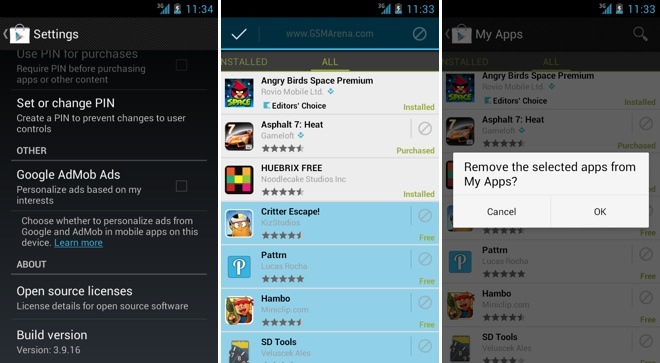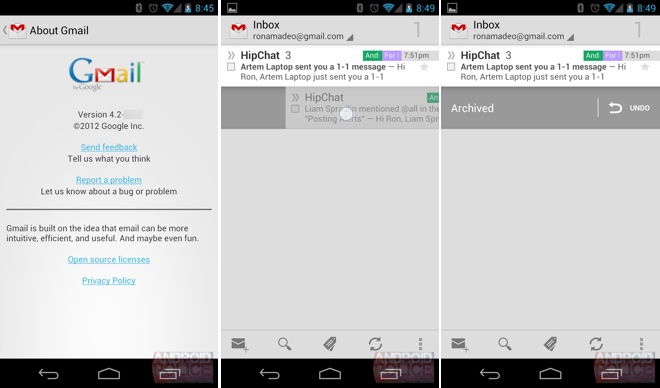There's a large contingent of photo enthusiasts online who will dismiss a photo straight away if they find out it was taken with a smartphone. The rally cry of "get a real camera" can be heard echoing through the rafters of comment sections for many websites. We think everyone should have a dedicated camera, but a good photo is a good photo, regardless of the gear used to take it.
Camera phones have some inherent strengths and weaknesses, and by emphasizing the good and downplaying the bad, you can take silence naysayers before they can get to the enter key. Here are some things to keep in mind when firing up the photo app on your iPhone, Droid, Lumia or whatever.
Smartphone cameras have gotten much better over the last couple of years. You can get some very good results with them—especially if you know what you're doing. PopPhoto.comput together a great tutorial on getting the most from your smartphone camera.
Get close
 Many cell phone cameras, especially the iPhone, really start to shine when you bring them in close to your subject. The small sensor provides a relatively wide depth of field so you can get entire objects in focus where cameras with bigger sensors and longer lenses would have trouble.
Many cell phone cameras, especially the iPhone, really start to shine when you bring them in close to your subject. The small sensor provides a relatively wide depth of field so you can get entire objects in focus where cameras with bigger sensors and longer lenses would have trouble.
When getting close, you can also usually have more control over the lighting of your subject. Are bright patches in the background of your composition throwing off the camera's meter and making your subject dark? Get closer and block it out all together. Small detail shots can be quite effective if done right.
Image: A flattened pellet from an air rifle after having hit a metal target. Shot in flat light, you can see the impressive amount of detail the camera phone lens can pull out of something so small.
Crop, don't zoom
 Many smartphone camera offer a digital zoom function, but you're almost always best served by pretending it doesn't exist. Even in the liveview preview, you'll be able to see how noticeably your images degrade the second you start to "zoom." The camera is simply extrapolating what's already there and basically guessing what the image looks like. It gets ugly fast.
Many smartphone camera offer a digital zoom function, but you're almost always best served by pretending it doesn't exist. Even in the liveview preview, you'll be able to see how noticeably your images degrade the second you start to "zoom." The camera is simply extrapolating what's already there and basically guessing what the image looks like. It gets ugly fast.
When you're cropping, however, you're actually just sampling pixel info that was actually recorded. Many smartphones have 8-megapixels of resolution and sometimes more. That means you can crop substantially and still have plenty of resolution left for display on the web. And the lack of gross upscaling artifacts will help mask the fact that it was taken with a phone.
Image: This image of a mountain in Vancouver, British Columbia, Canada has been cropped to about half its size. If I had zoomed to get this perspective, much of the fine tree detail would've been lost. It was shot through a car window, so the distortion visible in the frame would also have been augmented.
Edit, don't filter
I suggest getting a full-on image editing app like the excellent SnapSeed, Photoshop Express, or iPhoto. They'll let you make reasonable adjustments, like contrast, sharpness, and color temperature. Stuff you'd actually do with images from your big camera. It's also not crazy to dump your images into Lightroom or another piece of editing software if you don't feel the need to share them right away. OK, it's a little crazy, but people do it.
It's with this decision that you can actually begin to choose your own style, or even extend the style you've already developed outside of your smartphone. It's a heck of a lot more effective than picking your favorite Hipstamatic filter and slapping it on every photo.
Image: A screen grab from inside the SnapSeed app. It gives you actual image editing options rather than trying to cover up flaws with heavy vignetting or unnatural midtone contrast.
Pick a better camera app
Whatever you pick, it's worth it to spend a little time really getting used to it. It seems silly to take out your phone and practice taking pictures, but you'll be glad you did it if you manage to catch a great shot while others are still flipping through pages of apps or trying to turn off their stupid flash.
Image: A screenshot taken from inside the Camera Awesome app.
Keep your lens clean
The lenses are now remarkably tough, so giving them a quick wipe with a soft cloth can't hurt (and your T-shirt will do OK in a pinch, but try not to make a habit of it). Once in a while, it's worth the effort to break out the lens cleaning solution and really get the grime off of it. It may not look dirty and you might not even notice it in your photos, but often a deep clean will make a difference.