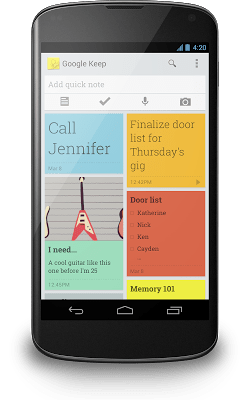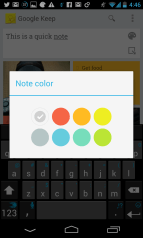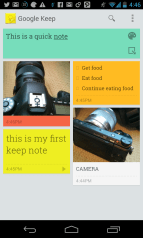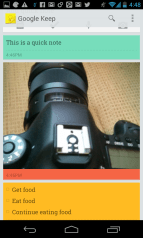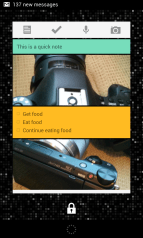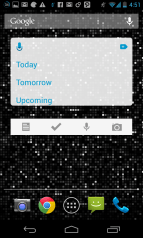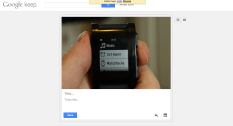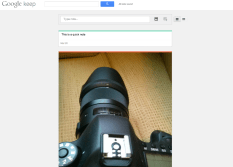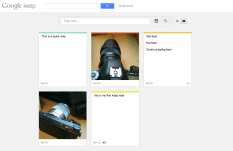In addition to its high-end hardware, Samsung's Galaxy S4 phone comes with a slew of proprietary apps that help improve your health, enhance your photography, control your TV and secure your business data. Though Samsung would certainly like iPhone users to switch platforms for these features, most of them are available in iOS via third-party apps. So before you run to the store to trade in your handset, check out this rundown of 7 Galaxy S4 features you can get on the iPhone today.
Just because you have iOS attachment issues doesn't mean you have to deprive yourself of the Samsung's Galaxy S4's best features. Laptop Mag's Lisa Eadicicco offers seven different iOS alternatives to the proprietary Galaxy apps you just can't stop drooling-over.
S Translator: Mail Translator/Google Translate
Samsung's S Translator app conveniently converts emails, SMS messages and ChatOn IMs from nine different languages to your native tongue. You can also speak or type directly into the app to translate text or speech.
Apple's App Store, however, has dozens of translation apps that perform the same tasks. Piet Jonas' free Mail Translator app lets you convert emails into 56 different languages, which is way more languages than S Translator supports. The free Google Translate app boasts text and speech translation in 60 different languages as well.
S Health: DailyBurn Tracker/ProtoGeo Movies
The Galaxy S4 comes with a suite of health and fitness features known as S Health, which monitors how far you've walked and how many calories you've burned, and even tracks your dietary habits if you choose to enter this information. Sensors integrated into the hardware also measure external temperature and humidity to determine your comfort level.
However, Apple's App Store features a robust selection of health and fitness apps that offer similar services for free. MyFitnessPal's free Calorie Counter & Diet Tracker app features an extensive database of more than 2 million foods to help count your calories. The free DailyBurnTracker app allows you to build customized workouts and track your progress, including how many calories you've burned, on your iPhone or DailyBurn's website. ProtoGeo's free Moves app uses your iPhone to keep track of how many steps you've taken and how many miles you've ran or biked.
WatchON Video: Cable Apps
The Samsung Galaxy S4 is more than a fitness coach—Samsung crafted the device to act as your couch companion too. Using its infrared port, the S4 can essentially replace your TV's remote control. In addition to changing the channel, the Peel-powered WatchOne app lets you search through Samsung's Media Hub video store while browsing the current TV schedule at the same time.
Though the iPhone doesn't have an infrared port for connecting directly to your cable box, many cable providers offer apps that allow you to control it over the Internet. For example, Time Warner Cable's free TWC TV app and Cablevision's free Optimum app let you browse through an interactive program guide on your device, program your DVR and change channels with your iPhone.
Dual Shot: DuoCam
The Galaxy S4 can record video with both its 13-MP rear-facing and 2-MP front-facing cameras at the same time. This means you can shoot video and take photos in two directions at once. Appvetica's DuoCam appfor iOS also let you use both cameras at the same time, although it doesn't come with all the bells and whistles of Samsung's feature.
Samsung's Dual Shot displays the front-facing camera's perspective in a tiny box on the screen so you can see the exact image both cameras are capturing. You can also move this box around the screen and customize its shape. The iOS DuoCam app, however, operates a little differently. When clicking the button, the shutter snaps and captures whatever it sees out of the rear facing camera. It then snaps a photo of you using the front-facing lens almost instantaneously. The app's image library offers the option to combine both photos side by side as one image or keep them separate. These images are only stored within the app, however, and won't appear in your iOS gallery.
Group Play: App Factory Jukebox Hero
The S4 comes with a built-in feature that lets you share content from your phone with those around you. Essentially, Galaxy smartphone owners within close proximity can share content over a private network, allowing them to stream the same song at the same time or participate in mobile games together. You can also share photos, videos or documents by tapping two devices together.
App Factory's Jukebox Hero creates a similar musical experience on the iPhone with its Jukebox App, which lets users create their own "jukebox" or join someone else's as a remote. This means you can share playlists with friends or other listeners and play the same song at the same time. The app doesn't let you share content through NFC like Group Play does, but you can still participate in a communal playlist and share music libraries.
Photo Reader: IntSig CamCardFree
We all know how hard it can be to keep track of business cards, which is why Samsung implemented its Photo Reader into the Galaxy S4. With Photo Reader, you can simply take a photo of the business card and your device will automatically add its contact information to your address book.
IntSig Information's free app called CamCardFree does the exact same thing on the iPhone. Simply open the app and take a snapshot of the card, and the app will scan its contact information within seconds. You can also choose to upload a photo from your iOS image gallery if you have photos of business cards saved there.
Samsung Knox: Enterproid Divide
The Bring Your Own Device (BYOD) movement has been catching on in the enterprise world, and now major smartphone manufacturers are beginning to implement their own solutions in flagship products. Like BlackBerry Balance, Samsung Knox separates your phone into completely siloed work and personal environments so companies don't have to issue an additional device for enterprise purposes. Administrators are able to access the work-related section of the phone only, while users cannot copy data such as contacts from one environment to another.
This idea isn't anything new - Enterproid's Divide app for Android and iOS also keeps your professional and personal life separate. Enterproid has been around since 2010, but its Divide app just launched for iOS during the second half of 2012 after debuting on Android.
http://gizmodo.com/5991297/7-galaxy-s4-features-you-can-get-on-your-iphone-today?utm_campaign=socialflow_gizmodo_facebook&utm_source=gizmodo_facebook&utm_medium=socialflow